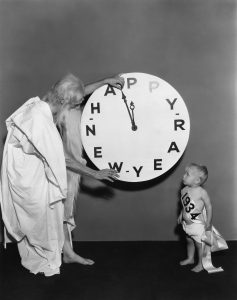I recently came across an article stating that the internet is divided on the movement of time. Now we all know that “time flies”, “time waits for no man”, during the pandemic some of us had “time on our hands”, and we often “run out of time”.
If you have an upcoming appointment scheduled for 10:00 am and you receive a message stating the time has been moved forward by one hour, what time do you attend? I would be there at 11:00 am because that is “forward”, however there are many who would say it was moved to 9:00 am. After all, when we “spring forward” we move the clocks ahead!
The article goes on to explain that there are two different perspectives on time. Those with an “ego-moving perspective of time” would be there at 11:00 am, while those with a “time-moving perspective of time” would be there at 9:00 am.
While I find this interesting and definitely food for thought, my first thought was how poorly the change to the meeting time was communicated. As a virtual assistant working with multiple clients in multiple time zones I always make sure everyone is clear on the actual time for an event. If I were notifying attendees to a change in time I would never just say “it’s been moved forward by an hour” and leave it at that. “Dear attendee, our video chat scheduled for 10:00 am has been rescheduled to 11:00 am…” This statement does not leave anything open to interpretation.
If I received notification stating “our meeting for 10:00 am has been moved forward”, I would respond politely, “Just want to confirm the meeting is now at 11:00 am”. That way I am sure of the time I am expected and it also gives the person who sent the notification a heads up that maybe we don’t all think of time the same way.
So how do you view time?